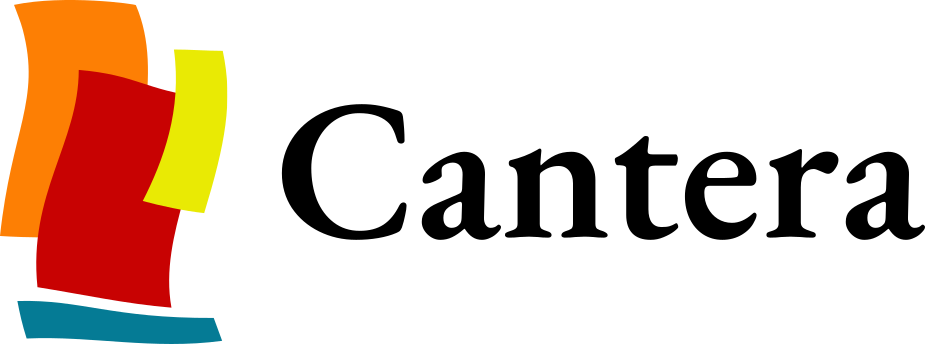Note
Go to the end to download the full example code.
Burner-stabilized flat flame#
This script simulates a burner-stablized lean hydrogen-oxygen flame at low pressure.
Initialization#
clear all
close all
tic
help flame1
t0 = cputime; % record the starting time
Set parameter values#
p = 0.05 * OneAtm; % pressure
tburner = 373.0; % burner temperature
mdot = 0.06; % kg/m^2/s
rxnmech = 'h2o2.yaml'; % reaction mechanism file
comp = 'H2:1.8, O2:1, AR:7'; % premixed gas composition
initial_grid = [0.0, 0.02, 0.04, 0.06, 0.08, 0.1, 0.15, 0.2, 0.4, ...
0.49, 0.5]; % m
tol_ss = {1.0e-5, 1.0e-13}; % {rtol atol} for steady-state problem
tol_ts = {1.0e-4, 1.0e-9}; % {rtol atol} for time stepping
loglevel = 1; % amount of diagnostic output (0
% to 5)
refine_grid = 1; % 1 to enable refinement, 0 to
% disable
max_jacobian_age = [5, 10];
Create the gas object#
This object will be used to evaluate all thermodynamic, kinetic, and transport properties
gas = Solution(rxnmech, 'ohmech', 'mixture-averaged');
% set its state to that of the unburned gas at the burner
gas.TPX = {tburner, p, comp};
Create the flow object#
f = AxisymmetricFlow(gas, 'flow');
f.P = p;
f.setupGrid(initial_grid);
f.setSteadyTolerances('default', tol_ss{:});
f.setTransientTolerances('default', tol_ts{:});
Create the burner#
The burner is an
Inletobject. The temperature, mass flux, and composition (relative molar) may be specified.
burner = Inlet(gas, 'burner');
burner.T = tburner;
burner.massFlux = mdot;
burner.setMoleFractions(comp);
Create the outlet#
The type of flame is determined by the object that terminates the domain. An
Outletobject imposes zero gradient boundary conditions for the temperature and mass fractions, and zero radial velocity and radial pressure gradient.
s = Outlet(gas, 'out');
Create the flame object#
Once the component parts have been created, they can be assembled to create the flame object (see flame.m).
fl = flame(gas, burner, f, s);
fl.setMaxJacAge(max_jacobian_age(1), max_jacobian_age(2));
if the starting solution is to be read from a previously-saved solution, uncomment this line and edit the file name and solution id.
%restore(fl,'h2flame2.yaml', 'energy')
fl.solve(loglevel, refine_grid);
Enable the energy equation#
The energy equation will now be solved to compute the temperature profile. We also tighten the grid refinement criteria to get an accurate final solution.
f.energyEnabled = true;
fl.setRefineCriteria(2, 200.0, 0.05, 0.1);
fl.solve(1, 1);
Show statistics#
fl.writeStats;
elapsed = cputime - t0;
e = sprintf('Elapsed CPU time: %10.4g', elapsed);
disp(e);
Make plots#
clf;
subplot(2, 2, 1);
plotSolution(fl, 'flow', 'T');
title('Temperature [K]');
subplot(2, 2, 2);
plotSolution(fl, 'flow', 'velocity');
title('Axial Velocity [m/s]');
subplot(2, 2, 3);
plotSolution(fl, 'flow', 'H2O');
title('H2O Mass Fraction');
subplot(2, 2, 4);
plotSolution(fl, 'flow', 'O2');
title('O2 Mass Fraction');
toc