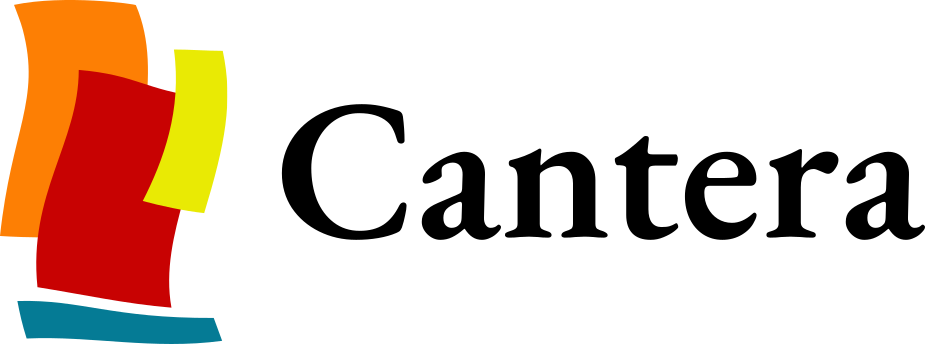Note
Go to the end to download the full example code.
Opposed-flow diffusion flame#
This example uses the CounterFlowDiffusionFlame function to solve an
opposed-flow diffusion flame for Ethane in Air. This example is the same
as the diffusion_flame.py
example without radiation.
Initialization#
clear all
close all
tic % total running time of the script
help diff_flame
runtime = cputime; % Record the starting time
Parameter values of inlet streams#
p = OneAtm; % Pressure
tin = 300.0; % Inlet temperature
mdot_o = 0.72; % Air mass flux, kg/m^2/s
mdot_f = 0.24; % Fuel mass flux, kg/m^2/s
transport = 'mixture-averaged'; % Transport model
% NOTE: Transport model needed if mechanism file does not have transport
% properties.
Set-up initial grid, loglevel, tolerances. Enable/Disable grid refinement#
initial_grid = 0.02 * [0.0, 0.2, 0.4, 0.6, 0.8, 1.0]; % Units: m
tol_ss = {1.0e-5, 1.0e-9}; % {rtol atol} for steady-state problem
tol_ts = {1.0e-3, 1.0e-9}; % {rtol atol} for time stepping
loglevel = 1; % Amount of diagnostic output (0 to 5)
refine_grid = 1; % 1 to enable refinement, 0 to disable
Create the gas objects for the fuel and oxidizer streams#
These objects will be used to evaluate all thermodynamic, kinetic, and transport properties.
fuel = Solution('gri30.yaml', 'gri30', transport);
ox = Solution('gri30.yaml', 'gri30', transport);
oxcomp = 'O2:0.21, N2:0.78'; % Air composition
fuelcomp = 'C2H6:1'; % Fuel composition
% Set each gas mixture state with the corresponding composition.
fuel.TPX = {tin, p, fuelcomp};
ox.TPX = {tin, p, oxcomp};
Set-up the flow object#
For this problem, the AxisymmetricFlow model is needed. Set the state of
the flow as the fuel gas object. This is arbitrary and is only used to
initialize the flow object. Set the grid to the initial grid defined
prior, same for the tolerances.
f = AxisymmetricFlow(fuel, 'flow');
f.P = p;
f.setupGrid(initial_grid);
f.setSteadyTolerances('default', tol_ss{:});
f.setTransientTolerances('default', tol_ts{:});
Create the fuel and oxidizer inlet steams#
Specify the temperature, mass flux, and composition correspondingly.
% Set the oxidizer inlet.
inlet_o = Inlet(ox, 'air_inlet');
inlet_o.T = tin;
inlet_o.massFlux = mdot_o;
inlet_o.setMoleFractions(oxcomp);
% Set the fuel inlet.
inlet_f = Inlet(fuel, 'fuel_inlet');
inlet_f.T = tin;
inlet_f.massFlux = mdot_f;
inlet_f.setMoleFractions(fuelcomp);
Create the flame object#
Once the inlets have been created, they can be assembled
to create the flame object. Function CounterFlorDiffusionFlame
(in Cantera/1D) sets up the initial guess for the solution using a
Burke-Schumann flame. The input parameters are: fuel inlet object, flow
object, oxidizer inlet object, fuel gas object, oxidizer gas object, and
the name of the oxidizer species as in character format.
fl = CounterFlowDiffusionFlame(inlet_f, f, inlet_o, fuel, ox, 'O2');
Solve with fixed temperature profile#
Grid refinement is turned off for this process in this example. To turn grid refinement on, change 0 to 1 for last input is solve function.
fl.solve(loglevel, 0);
Enable the energy equation#
The energy equation will now be solved to compute the temperature profile.
We also tighten the grid refinement criteria to get an accurate final
solution. The explanation of the setRefineCriteria function is located
on cantera.org in the Matlab User’s Guide and can be accessed by
help setRefineCriteria.
f.energyEnabled = true;
fl.setRefineCriteria(2, 4, 0.2, 0.3, 0.04);
fl.solve(loglevel, refine_grid);
Show statistics of solution and elapsed time#
fl.writeStats;
elapsed = cputime - runtime;
e = sprintf('Elapsed CPU time: %10.4g', elapsed);
disp(e);
Plot results#
Make a single plot showing temperature and mass fraction of select species along axial distance from fuel inlet to air inlet.
z = fl.grid('flow'); % Get grid points of flow
spec = fuel.speciesNames; % Get species names in gas
T = fl.getSolution('flow', 'T'); % Get temperature solution
for i = 1:length(spec)
% Get mass fraction of all species from solution
y(i, :) = fl.getSolution('flow', spec{i});
end
j = fuel.speciesIndex('O2'); % Get index of O2 in gas object
k = fuel.speciesIndex('H2O'); % Get index of H2O in gas object
l = fuel.speciesIndex('C2H6'); % Get index of C2H6 in gas object
m = fuel.speciesIndex('CO2'); % Get index of CO2 in gas object
clf;
yyaxis left
plot(z, T)
xlabel('z (m)');
ylabel('Temperature (K)');
yyaxis right
plot(z, y(j, :), 'r', z, y(k, :), 'g', z, y(l, :), 'm', z, y(m, :), 'b');
ylabel('Mass Fraction');
legend('T', 'O2', 'H2O', 'C2H6', 'CO2');
toc