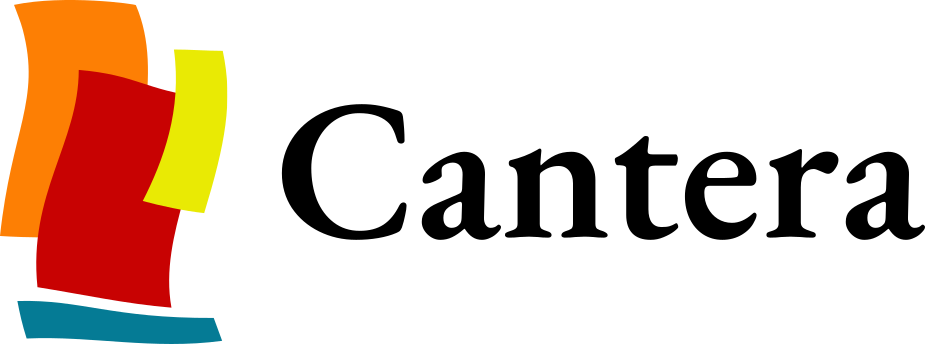General Structure#
Sections#
The top level of a Cantera YAML
input file is a mapping that defines different input file sections. Each section
consists of a list of mappings that define objects of the same type, such as reactions,
species, phases, or elements. The phases section of an input file contains all of the
phase definitions. Multiple sections containing reaction, species, or element
definitions can be used. The specific names reactions, species, and elements are
used as defaults when looking for Reactions, Species, and
Elements to add to a phase. A simple input file has the following
structure:
phases:
- name: spam
thermo: ideal-gas
# Additional fields come after this
- name: green-eggs
thermo: model-name
# Additional fields come after this
species:
- name: A
# Additional fields come after this
- name: B
# Additional fields come after this
- name: C
# Additional fields come after this
reactions:
- equation: A + B <=> C + D
# Additional fields come after this
- equation: A + C <=> 2 D
# Additional fields come after this
Units#
While Cantera generally works internally in SI units, input values can be provided using a number of different units.
Compound units are written using the asterisk (*) to indicate multiplication, the
forward slash (/) to indicate division, and the caret (^) to indicate
exponentiation. Exponents can include negative and decimal values. Standard one-letter
metric prefixes can be applied to any unit. Supported base units are:
Mass:
gLength:
m,micron,angstrom,ÅTime:
s,min,hrTemperature:
K,CCurrent:
AQuantity:
mol(gram mole),gmol,mole,kmol,kgmol,molec
Supported compound units are:
Energy:
J,cal,erg,eVActivation Energy:
K, any unit of energy per quantity (J/kmol,cal/mol, etc.), or any unit of energy (such aseV)Force:
N,dynPressure:
Pa,atm,bar,dyn/cm^2Volume:
m^3,m³,liter,L,l,ccOther electrical units:
ohm,V,coulomb
Units can be specified on individual input values by placing them after the value, separated by a space:
{A: 1.45e9 cm^3/kmol, b: 0.4, Ea: 21033 kJ/kmol}
or by using a units mapping:
units: {mass: g, quantity: mol, pressure: atm, activation-energy: cal/mol}
A units mapping will set the default units for all values within the same YAML list or
mapping, including any nested lists and mappings. Units not specified by a mapping use
the values from higher level mappings, or the Cantera defaults if no units mapping
specifies applicable units. If a units mapping appears in a list, it must be the first
item in that list.
Default units may be set for mass, length, time, temperature, current,
quantity, pressure, energy, and activation-energy. The units pressure and
energy are used when these units appear explicitly in the units that a value is being
converted to within Cantera. For example, a conversion to N/m^2 will use the default
units for mass, length, and time, while a conversion to Pa will use the default units
for pressure.
Activation energies given in temperature units will be implicitly converted to energy
per quantity by dividing by the gas constant. Activation energies given in pure energy
units such as eV will be converted to energy per quantity by multiplying by the Avogadro
constant. Setting default units for energy and quantity will determine the default
units of activation-energy, which can be overridden by explicitly giving the desired
units of activation-energy.