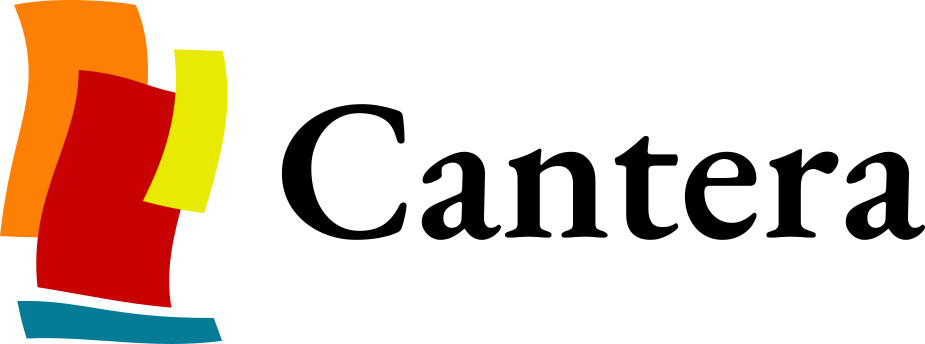Install#
The following instructions explain how to install the different Cantera interfaces on a variety of platforms.
Tip
We highly recommend that all new users install the Python interface using Conda.
Installing the Cantera Python Interface#
If you don’t already have Python installed (or already use Conda), the easiest way to install the Cantera Python interface on all operating systems is by using Conda.
If you already have a different Python installation, Cantera can be installed using Pip.
Ubuntu users can install the
cantera-python3package from the Cantera PPA.Gentoo users can install using emerge.
FreeBSD users can install using pkg.
If you want to use the current development version, or add features of your own, you should compile Cantera from source.
Installing the Cantera C++ Interface & Fortran 90 Module#
The Cantera development interface can be installed on all operating systems using Conda.
Ubuntu users can install the
cantera-devpackage from the Cantera PPA.Gentoo users can install using emerge.
FreeBSD users can install using pkg.
Users of other Linux distributions should compile Cantera from source.
Installing the Cantera Matlab Toolbox#
Attention
The legacy Matlab Cantera interface was discontinued and removed in Cantera 3.1. Users requiring support of legacy Matlab Cantera code should continue using Cantera 3.0 packages, or migrate their code base to the experimental Matlab toolbox that is currently under development.
Troubleshooting#
See also
Check the FAQ for solutions to some common installation problems.
Attention
Packaged versions of Cantera for Fedora, Enterprise Linux (RHEL), and OpenSUSE are no longer available due to the lack of a package maintainer for these distributions. If you have experience with any of these packaging systems and are interested in maintaining Cantera packages, the Cantera developers would appreciate your help. See Issue #1985.
Installation using Conda and Pip on these distributions is still supported, along with compilation from source.