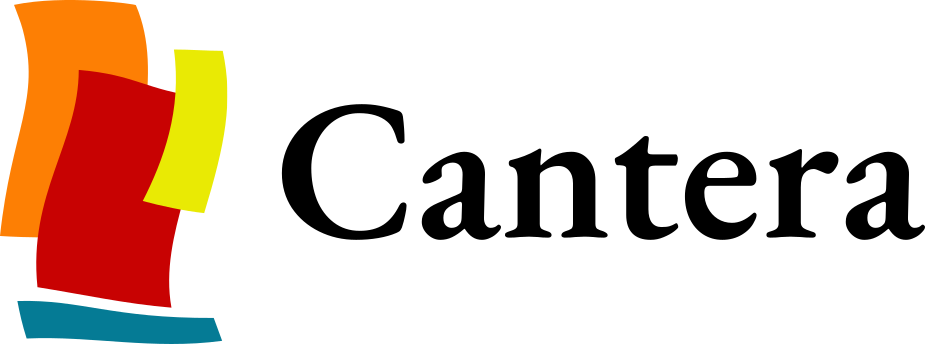Writing Examples#
Cantera’s examples are written in a style so they can be parsed by Sphinx Gallery and rendered nicely on the Cantera website. This page describes some of the formatting guidelines and helpful syntax for examples for compatibility with this system.
Code and reStructuredText Blocks#
Each example is divided into a series of blocks that are treated as either code or as reStructuredText.
The first comment block in an example (or the file docstring for Python examples) is
always treated as reStructuredText. It should start with the title of the example
(underlined with ===), followed by an introduction.
"""
Rankine cycle (with units)
==========================
Calculate the efficiency of a Rankine vapor power cycle using a pure fluid model
for water. Includes the units of quantities in the calculations.
Requires: Cantera >= 3.0.0, pint
.. tags:: Python, thermodynamics, thermodynamic cycle, non-ideal fluid, units
"""
/*
* Blasius BVP solver
* ==================
*
* This example solves the Blasius boundary value problem for the velocity profile of a
* laminar boundary layer over a flat plate. It uses class ``BoundaryValueProblem``,
* defined in :doc:`BoundaryValueProblem.h <BoundaryValueProblem>`, which provides a
* simplified interface to the boundary value problem capabilities of Cantera.
*
* .. tags:: C++, user-defined model
*/
Subsequent blocks that should be rendered using reStructuredText syntax are comment
blocks where the first line of the comment (after the comment character) is %%. This
special comment block ends at the end of the comment block, or at the first blank line.
A line that is empty except for the comment character indicates a new paragraph within
reStructuredText block.
# %%
# Plot temperature and major species profiles
# -------------------------------------------
#
# Check and see if all has gone well.
# Extract the spatial profiles as a SolutionArray to simplify plotting specific species
profile = flame.to_array()
In the example above, only the highlighted lines are considered as part of the reStructuredText block. The subsequent comment is treated as a comment in the code block.
/* %%
* This class solves the Blasius boundary value problem on the domain (0,L):
*
* .. math::
* \frac{d\zeta}{dz} = u
*
* \frac{d^2u}{dz^2} + 0.5\zeta \frac{du}{dz} = 0
*
* with boundary conditions
*
* .. math::
*
* \zeta(0) & = 0 \\
* u(0) & = 0 \\
* u(L) & = 1
*
* Note that this is formulated as a system of two equations, with maximum
* order of 2, rather than as a single third-order boundary value problem.
* For reasons having to do with the band structure of the Jacobian, no
* equation in the system should have order greater than 2.
*/
class Blasius : public BVP::BoundaryValueProblem
{
public:
Selecting thumbnails#
Sphinx Gallery executes the Python examples and renders any figures as part of the
example. By default, the first figure is used as the thumbnail used on the gallery page.
To select a different thumbnail, add a comment in the example using the sphinx_gallery_thumbnail_number directive. To pick the last figure, write:
# sphinx_gallery_thumbnail_number = -1
Diagrams#
Diagrams can be included to help explain an example. We strongly recommend that diagrams be drawn as vector artwork (for example, using Inkscape or Illustrator) and saved in the SVG format to avoid introducing a large number of binary files into our Git repository.
Diagrams should be saved in the directory doc/sphinx/_static/images/samples. They
can be included in the HTML version of the example using the following syntax within
a reStructuredText block:
.. image:: /_static/images/samples/flame-speed.svg
:width: 50%
:alt: Freely Propagating Flame
:align: center
Data files#
For examples that require YAML data files besides the existing ones included in the
default Cantera data directory,
these files can be added to the
cantera-example-data repository.
Files in this repository will be installed with Cantera and available under the
example_data subdirectory within the standard search path. For example, the mechanism
n-hexane-NUIG-2015.yaml can be loaded as:
gas = ct.Solution("example_data/n-hexane-NUIG-2015.yaml")
When developing examples, the use of well-documented mechanisms that have been published in the peer-reviewed literature is highly encouraged.
Other Style Guidelines#
Use the following markers to underline headings:
Example title with
====Section headings with
---Subsections with
^^^