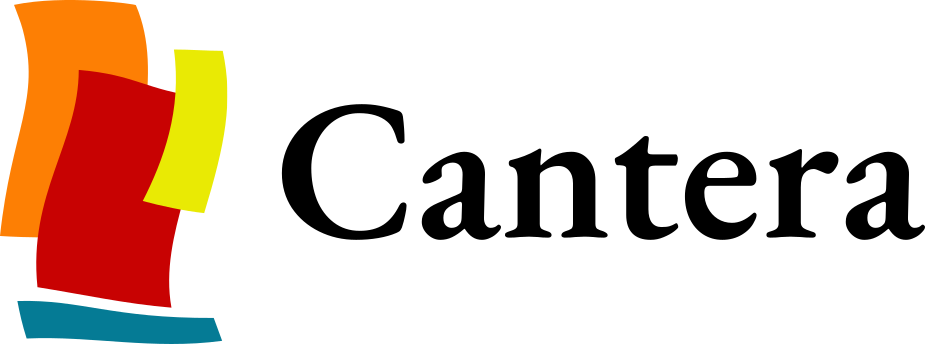Formatting Documentation#
Most of Cantera’s HTML documentation, with the exception of the C++ API documentation, is generated by Sphinx. The C++ API documentation is generated using Doxygen. The content used to generate these pages comes from several sources:
reStructuredText documents (with the
.rstextension), organized under thedoc/sphinxsubdirectory of the Cantera Git repository.MyST Markdown documents (with the
.mdextension), organized under thedoc/sphinxsubdirectory of the Cantera Git repository.Docstrings extracted from the Python source code, which are used to generate the Python API docs. These docstrings are parsed as reStructuredText.
Docstrings extracted from the C++ source code, which are parsed by Doxygen. These docstrings are formatted using Doxygen’s syntax, which includes support for its own flavor of Markdown. See also our style guide for Doxygen comments.
Markdown files, organized under the
doc/doxygensubdirectory of the Cantera Git repository, processed using Doxygen’s Markdown parser.
This page provides some notes on useful syntax for writing in these various formats.
Describing Units#
Docstrings should generally specify the units of input and output quantities.
Units should be noted parenthetically, delimited by square brackets, for example “The viscosity [Pa·s] of each species in the mixture”.
In Doxygen (C++) documentation, describe the units of simple getters/setters in the “brief” documentation that comprises the first line/sentence of the docstring.
To produce nicely-formatted HTML documentation while avoiding cumbersome notation for math (especially in Doxygen and reST), prefer direct use of Unicode characters to indicate multiplication (·), exponents (s², m³), and prefixes (μ). Examples: [Pa·s], [m²/s], [kmol/m³], [kg/m²/s].
Use SI abbreviations for common units (m, kg, Pa, V, K, and similar) and full names for more specialized units (siemens, poise, coulomb, and similar).
Much existing Cantera documentation does not follow this style; do not feel obligated to update the style of existing docs unless you are making significant changes.
Useful MyST syntax#
Linking to a Python class:
[](#ThermoPhase)This only works if there isn’t a Matlab class with the same name!
Linking to a Python class:
{py:class}`~cantera.Wall`The
~removes thecanteraprefix from the rendered link.
Linking to a C++ class:
{ct}`ThermoPhase`Linking to a Doxygen page:
<a href="../cxx/d0/de3/citelist.html">link text</a>The number of
../required depends on how deep the source page is in the hierarchy
Linking to a Sphinx page:
[](/absolute-subdir/docname)(automatically get the text fromdocname’s title)[link text](relative-subdir/docname)(explicitly specified link text)source file extension is optional
Linking to examples:
[`example_name.py`](/examples/python/subdir/example_name)
Linking to a labeled section:
[Build Commands](sec-build-commands)
Labeling a section: Above the heading, write:
(sec-label-name)=
To cite as “according to Smith et al [1999]”:
according to {cite:t}`smith1999`To cite as “blah blah [Smith et al 1999]”:
blah blah {cite:p}`smith1999`Including code from a file (here, drawing directly from the Cantera source tree; the path is relative to the temporary build directory
build/doc/sphinx/develop/reactor-integration.md; the number of../will vary for files that are at depths within thesphinxdirectory)::::{literalinclude} ../../../../src/zeroD/ReactorNet.cpp :start-at: "void ReactorNet::updateState" :end-before: " ReactorNet::" :language: c++ :::
Useful reST syntax#
reStructuredText is used in the docstrings for the Python package and in the comment blocks in the examples that are parsed by Sphinx Gallery.
Linking to a Sphinx label:
:ref:`sec-label-name`(automatic name):ref:`link text <sec-label-name>`(specified link text)
Linking to a Sphinx page:
:doc:`/absolute/path`(automatic name)
Linking to examples:
:doc:`example_name.py </examples/python/subdir/example_name>`
Caution on usage of single backticks versus double backticks – the former are only for linking to things using the default role (that is, Python objects)
Useful Doxygen syntax#
Linking to a Sphinx page:
[link text](../reference/thermo/species-thermo.html)Citations:
@cite authorYYYYwill generate a numbered citation like[8], assumingauthorYYYYis a key indoc/doxygen/cantera.bib.Equations can be added using LaTeX input bracketed by
@f[and@f].In-line math expressions are enclosed by a pair of
@f$directives, for example@f$ \sin(x) @f$.