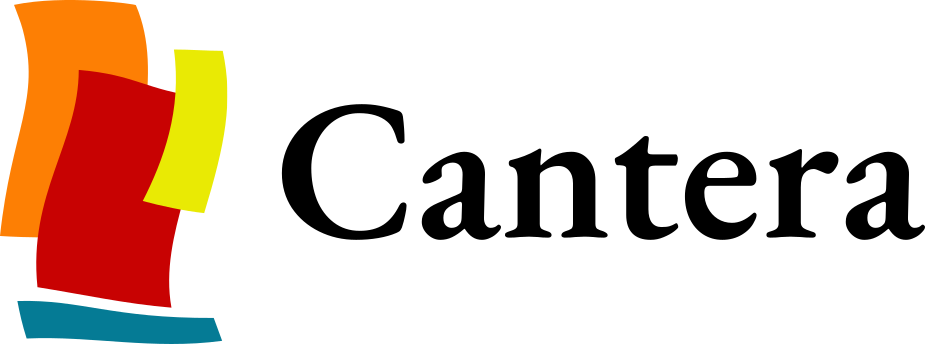Code Style Guidelines#
The following style guidelines are recommended for all new code added to Cantera. Following these guidelines will simplify the review process for pull requests and make it easier for others to understand your code in the context of Cantera as a whole.
General Style#
Try to follow the style of surrounding code, and use variable names that follow existing patterns. Pay attention to indentation and spacing.
Configure your editor to use 4 spaces per indentation level, and never to use tabs.
Avoid introducing trailing whitespace
Limit line lengths to 88 characters when possible
Write comments to explain non-obvious operations
Use whitespace to improve code readability. Examples:
after commas
before and after binary operators (
&&/||/…) and comparisons (</>/==/…)before and after equality signs
=unless used for the assignment of a default parameter.For mathematical operators (
+/-/*//except^), whitespace should be added around the operators with the lowest priority (examples:x + y + z,x*2 - 1, or(a+b) * (a-b)).For additional guidance, refer to Python PEP-8, where recommendations can be extrapolated to other programming languages
Do not go out of your way to change formatting in otherwise unmodified code
Write ‘for example’, ‘such as’, or ‘that is’ instead of using the Latin abbreviations ‘i.e.’ and ‘e.g.’.
C++#
Avoid defining non-trivial functions in header files
Header files should include an ‘include guard’
Protected and private member variable names are generally prefixed with
m_. For most classes, member variables should not be public.Class names use
InitialCapsNamesMethods use
camelCaseNamesDo not indent the contents of namespaces
Code may use features from the C++20 standard, with minimum required compiler versions GCC 13.2, Clang 18.0, Visual Studio 2019 version 16.11 and Intel 2023.1.
Cantera moves frequently used C++ standard namespace types and functions into the declarative region, meaning that the
stdscope resolution can be omitted. This applies to the following:string,vector,map,set,pair,shared_ptr,make_shared,unique_ptr,make_uniqueandfunction. Example: usestringinstead ofstd::string; ausing namespace std;declaration is not required.Avoid manual memory management (that is,
newanddelete), preferring to use standard library containers, as well asunique_ptrandshared_ptrwhen dynamic allocation is required.Portions of Boost which are “header only” may be used. If possible, include Boost header files only within .cpp files rather than other header files to avoid unnecessary increases in compilation time. Boost should not be added to the public interface unless its existence and use is optional. This keeps the number of dependencies low for users of Cantera. In these cases,
CANTERA_API_NO_BOOSTshould be used to conditionally remove Boost dependencies.While Cantera does not specifically follow these rules, the following style guides are useful references for possible style choices and the rationales behind them.
For any new code, do not use the obsolete
doublerealandintegertypedefs for the basic typesdoubleandint, but also do not go out of your way to change uses of these in otherwise unmodified code.Initialize member variables with their declarations, when possible, rather than using constructor-based initialization.
Doxygen Comments#
All classes, member variables, and methods should use Doxygen-style comments.
Comments should provide brief and/or detailed descriptions. For example, comment blocks starting with
/**or//!use the autobrief feature (comments are split into brief and detailed descriptions at the first dot'.'). For short comments, the C++ style//!is preferred; do not use///or/*!comment styles in new code. See below for a more extended description.Doxygen commands should use the
@prefix instead of\in order to better differentiate from LaTeX input.Whenever appropriate, classes and functions should be added to Doxygen groupings using the
@ingroupcommand. Alternatively, entire code sections can be added using the@addtogroupcommand, where grouped classes and functions are bracketed by@{and@}.If applicable, new features should reference literature using the
@citecommand, with BibTeX-style entries added tocantera.bib.Indicate the version added for new functions and classes with an annotation like
@since New in %Cantera X.YwhereX.Yis the next Cantera version. This notation should also be used to indicate significant changes in behavior.
Brief & Detailed Descriptions#
Docstrings for C++ classes and methods are documented using a style parsed by Doxygen, where an extra character the comment character indicates a block to be parsed by Doxygen. For example:
//! Returns the mixture thermal conductivity [W/m/K].
/**
* The thermal conductivity is computed from the following mixture rule:
* @f[
* \lambda = 0.5 \left( \sum_k X_k \lambda_k + \frac{1}{\sum_k X_k/\lambda_k} \right)
* @f]
*
* It's used to compute the flux of energy due to a thermal gradient
*
* @f[
* \mathbf{q} = - \lambda \nabla T
* @f]
*/
double thermalConductivity() override;
Doxygen distinguishes between the “brief” documentation of a method and the full
“details”. Here, the brief description of the method is “Returns the mixture thermal
conductivity [W/m/K].” set off by the //! delimiter while the “detailed” description
is contained in the multiline comment delimited by /** and */.
While the
detailed documentation for the method combines these two pieces, making the
distinction somewhat difficult to notice, there are other places in Doxygen and
elsewhere where only the “brief” documentation is used. This includes summary tables of
classes and methods, such as these
methods for string conversion and documentation generated by
sourcegen, such as that for the generated C
onedim module. As such, it is
important for the “brief” documentation to be both reasonably informative on its own and
concise enough that it only takes up 1–2 lines in the output HTML pages.
The docstring above can also be formatted using only //!-style delimiters:
//! Returns the mixture thermal conductivity [W/m/K].
//!
//! The thermal conductivity is computed from the following mixture rule:
//! @f[
//! \lambda = 0.5 \left( \sum_k X_k \lambda_k + \frac{1}{\sum_k X_k/\lambda_k} \right)
//! @f]
//!
//! It's used to compute the flux of energy due to a thermal gradient
//!
//! @f[
//! \mathbf{q} = - \lambda \nabla T
//! @f]
double thermalConductivity() override;
In this case, it’s important to ensure that Doxygen knows where the “brief” docstring ends. This is indicated by either (a) the first period in the docstring that is followed by a space or new line or (b) the first blank line in the docstring. In the example above, both are used.
Python#
Style Guide#
Style generally follows PEP8
The minimum Python version that Cantera supports is Python 3.12, so code should only use features added in Python 3.12 or earlier
Please use double quotes in all new Python code
Sphinx comments#
Cantera Python documentation is based on the Python documentation generator Sphinx
All classes, member variables, and methods should include Python docstrings
New classes and global functions need to be added to one of the pages in
doc/sphinx/pythonso they will appear in the API reference. For a Cython class defined in.pyxfile, the argument list needs to be repeated as part of the.. autoclass::declaration; for a function or pure Python class, the signature is automatically read by Sphinx.Docstrings should use annotations compatible with autodoc. For guidance, refer to existing Cantera documentation or online tutorials (see example)
Indicate the version added for new functions and classes with an annotation like
.. versionadded:: X.YwhereX.Yis the next Cantera version. Significant changes in behavior should be indicated with.. versionchanged:: X.Y.To document an attribute of a Cython class, include a docstring below the member declaration (in the
.pxdfile). For example:cdef class ReactorBase: cdef public dict node_attr """ Attributes of a node """
C##
C# coding conventions should follow https://docs.microsoft.com/en-us/dotnet/csharp/fundamentals/coding-style/coding-conventions
All identifiers should follow the naming conventions in the above document including
Prefixing with
_for private instance fields (_foo, unlike C++)Prefixing with
s_for private static fields (s_bar),t_for private[ThreadStatic]fields (t_baz).Initial caps names for class methods (
DoSomething(), unlike C++)
Give the opening brace of a statement block its own line (unlike C++), except empty blocks, which may be written as an
{ }(for example, a constructor which calls a base-class constructor only).Use only one statement per line.
Always use statement blocks (
{ ... }) for the bodies of statements that can take either a statement block or a single statement (if,for, etc.)Use file-scoped namespaces in each new file.
Do not take any extra Nuget dependencies in the
Cantera.csprojproject.Use C# XML Doc-Comments on types and members, including at least the
<summary>tag. Always include a doc comment for types, but for members with self-explanatory names, you may omit the doc comment and suppress the build error that would be thrown with#pragma warning disable/restore CS1591.C# doc-comments use
///, unlike Cantera’s preferred use of//!for C++
Do not expose any code requiring the
unsafekeyword via a public API (pointers, thefixedstatement, etc.). Pointers are used for the high-performance interop layer with the native Cantera library, but such access should have a “safe” wrapper, such as aSpan<T>or a managed array.Do not allow exceptions to pass uncaught out of a callback invoked from native code, as the interop layer cannot marshall exceptions between managed and native code, and the process will crash. Use
CallbackException.Register()within a catch-all block to log the exception for later throwing back in managed code.The primary API for accessing Cantera is the
Applicationclass, which handles required static initialization of the library. When exposing a new wrapper for CLib functionality, do not expose a public constructor. Rather, mark the constructorinternaland wrap it in an appropriate factory method in theApplicationclass (public static CreateFoo(string filename) { ... }).