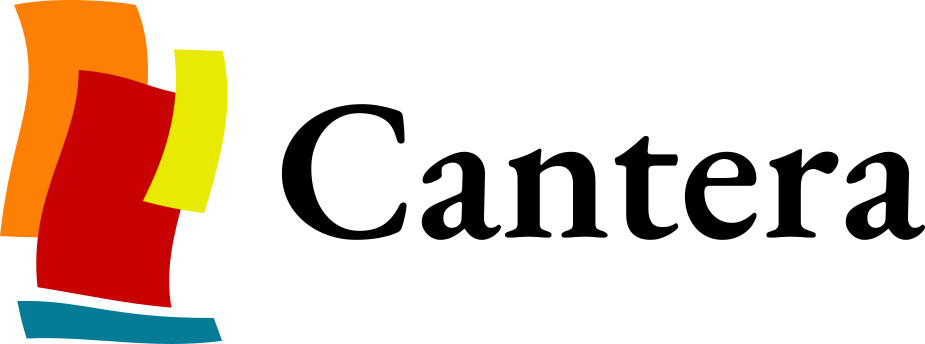Converting Data from NASA ThermoBuild#
Thermodynamic data for a range of species can be obtained from the NASA ThermoBuild tool. This thermodynamic data is described using the 9-coefficient NASA polynomial parameterization, which is implemented by Cantera.
To generate an input file containing thermodynamic data, use the ThermoBuild web
interface to select the elements you want to include, and click process. Then, select
the species you want to include in your mechanism and click continue. Select the
content on the resulting page starting with the line that says thermo, and ending with
the line that says END REACTANTS and save it to a file.
Next, we need to make a few modifications to this file so it contains all of the
information needed to be processed by Cantera’s CK file parser. For this
example, let’s suppose you have selected just the species CO and CO2 from
ThermoBuild.
Modify the first line of the file so that it reads
thermo nasa9. This is done to distinguish this input format from the one used for the 7-coefficient NASA polynomials.Replace the last two lines (
END PRODUCTSandEND REACTANTS) with a single line that readsEND.
Creating species definitions only#
If you only want to generate a species database that can be referenced from other
Cantera input files, the above modifications are sufficient. The last step is simply to
convert the input file to the Cantera YAML format using ck2yaml. If you named the file
mythermo.txt, then the command to convert it would be:
ck2yaml --thermo=mythermo.txt
This will generate the file mythermo.yaml. You can then reference the species
definitions from this file in phase definitions in other Cantera input files, for
example:
phases:
- name: gas
thermo: ideal-gas
species:
- {mythermo.yaml/species: all}
Creating a complete phase definition#
To create a complete phase definition, you also need to add two sections to the top of the ThermoBuild input file. First, a section declaring all of the elements:
elements
C O
end
And second, a section declaring all of the species:
species
CO CO2
end
The resulting input file should look like the following:
elements
C O
end
species
CO CO2
end
thermo nasa9
200.000 1000.000 6000.000 20000.000 9/09/04
CO Gurvich,1979 pt1 p25 pt2 p29.
3 tpis79 C 1.00O 1.00 0.00 0.00 0.00 0 28.0101000 -110535.196
200.000 1000.0007 -2.0 -1.0 0.0 1.0 2.0 3.0 4.0 0.0 8671.104
1.489045326D+04-2.922285939D+02 5.724527170D+00-8.176235030D-03 1.456903469D-05
-1.087746302D-08 3.027941827D-12 -1.303131878D+04-7.859241350D+00
1000.000 6000.0007 -2.0 -1.0 0.0 1.0 2.0 3.0 4.0 0.0 8671.104
4.619197250D+05-1.944704863D+03 5.916714180D+00-5.664282830D-04 1.398814540D-07
-1.787680361D-11 9.620935570D-16 -2.466261084D+03-1.387413108D+01
6000.000 20000.0007 -2.0 -1.0 0.0 1.0 2.0 3.0 4.0 0.0 8671.104
8.868662960D+08-7.500377840D+05 2.495474979D+02-3.956351100D-02 3.297772080D-06
-1.318409933D-10 1.998937948D-15 5.701421130D+06-2.060704786D+03
CO2 Gurvich,1991 pt1 p27 pt2 p24.
3 g 9/99 C 1.00O 2.00 0.00 0.00 0.00 0 44.0095000 -393510.000
200.000 1000.0007 -2.0 -1.0 0.0 1.0 2.0 3.0 4.0 0.0 9365.469
4.943650540D+04-6.264116010D+02 5.301725240D+00 2.503813816D-03-2.127308728D-07
-7.689988780D-10 2.849677801D-13 -4.528198460D+04-7.048279440D+00
1000.000 6000.0007 -2.0 -1.0 0.0 1.0 2.0 3.0 4.0 0.0 9365.469
1.176962419D+05-1.788791477D+03 8.291523190D+00-9.223156780D-05 4.863676880D-09
-1.891053312D-12 6.330036590D-16 -3.908350590D+04-2.652669281D+01
6000.000 20000.0007 -2.0 -1.0 0.0 1.0 2.0 3.0 4.0 0.0 9365.469
-1.544423287D+09 1.016847056D+06-2.561405230D+02 3.369401080D-02-2.181184337D-06
6.991420840D-11-8.842351500D-16 -8.043214510D+06 2.254177493D+03
END
This file (saved for example as myphase.txt) can then be converted to the Cantera YAML
format using the ck2yaml utility from a shell:
ck2yaml --input=myphase.txt
This will generate a an input file named myphase.yaml with a phase named gas that
can be directly imported in Cantera.