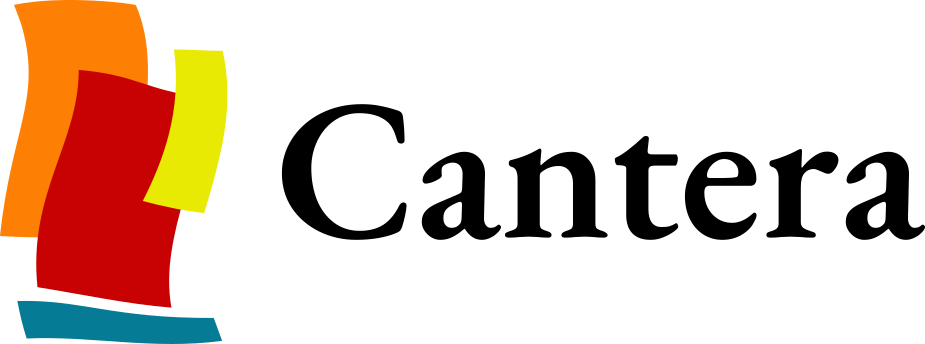Distributing sdist and Wheel Packages via PyPI#
Cantera has been distributed on PyPI as a source distribution (sdist) and a wheel since v2.6.0 in 2022. Wheels are Python’s binary distribution format, where source code is compiled to platform-specific libraries to eliminate the need for user machines to have compilers and dependencies installed. Source distributions are also uploaded so that platforms where a wheel is not available can still attempt to build Cantera from the source code.
This page describes how to build sdists and wheels for Cantera, and how these are built for distribution via PyPI. Some of the trade-offs in selecting the current build system are documented in the relevant enhancement issue. The source code to build and publish the wheels is in a specialized repository on GitHub.
The overall process is conducted in two steps:
SCons is used to build an sdist from the git checkout with
scons sdistcibuildwheel/
buildis used to build wheels from the sdist, not the git checkout
There are a few reasons for this two-stage process. First, it ensures that our sdist can be used to build a wheel on users’ systems. Second, it tremendously simplifies the cibuildwheel config, because installation of build dependencies is handled by cibuildwheel at build time.
TLDR#
This set of steps should build an sdist and wheel on a developer’s machine for local testing.
Clone the repository (submodules are optional)
Install SCons and build
Run
scons sdista.scons clean sdistcan also be used to automatically remove thebuildfolder prior to building thesdist.Building the wheel requires that Boost and libhdf5 are available on the build system. If these are not installed in standard locations, you can set the
Boost_ROOTandHDF5_ROOTenvironment variables to point to the correct location. On Linux, you will also need to install OpenBLAS (macOS uses Apple’s Accelerate framework to provide LAPACK).Change to the
build/python_sdist/distfolderUnpack the sdist:
tar xf cantera-3.1.0a2.tar.gz. Note the version3.1.0a2may be different.Change into the unpacked directory
Build the wheel:
python -m build --wheel .Note the trailing.which indicates the current directory. You can also add the-vor-vvflags to increase build verbosity.
The wheel should be located in the build/python_sdist/dist/cantera-3.1.0a2/dist
folder. You can inspect the contents using any Zip-file reader. The CLI tool unzip can
list the contents with the -l flag. You can install the wheel by running python -m pip install <path to the wheel>.
Source Distributions#
Sdists are built from the git checkout using SCons. Starting with v3.1, the only
dependencies required to build the sdist are SCons and
build (also known as pyproject-build). Dependencies such as NumPy, Boost, or any of
the dependencies available as submodules are not necessary to build the sdist.
To build the sdist, run scons sdist from the repository root.
Note
For versions 2.6 and 3.0, all the usual dependencies to build Cantera from source are required. Starting with 3.1, the build process for the sdist was simplified to pull in external dependencies at wheel-build time, rather than copying code from the Cantera external source tree into the sdist.
The code for the sdist is located in the interfaces/python_sdist folder. Building the
sdist takes two steps:
SCons runs the
build_sdist.pyfile to copy all the relevant source files into thebuild/python_sdistfolder.SCons runs
buildto turn the source files into a compliant sdist tarball using thescikit-build-corepackage as the build backend.
Both of these steps are done at “configure” time in SCons, when SCons is first parsing
the SConstruct and SConscript files. If the build is successful, SCons will exit before
performing any configuration or platform checks. This is why the build is done at
configure time, to avoid these time-consuming checks that aren’t necessary since the
sdist just copies files into the build folder.
If successful, the .tar.gz file will be located in the build/python_sdist/dist
folder.
Sdist configuration#
The configuration for the sdist is done in the pyproject.toml.in file. This is a
template file that is filled in at build time by the build_sdist.py script. It needs
to be filled in by SCons because that’s where we define the version of Cantera, in the
SConstruct file.
You can read more about the standard fields in the pyproject.toml file in the PyPA
documentation.
You can read more about the scikit-build fields in the scikit-build-core
documentation.
Wheels#
As mentioned above, wheels (.whl files) are Python’s standard binary distribution
artifact. Similar to Conda packages, wheels include compiled libraries specific to a
particular platform, so that end users don’t need to have compilers installed to use a
package.
Building Cantera’s wheels is done using build, similar to the sdist. However, the
wheel is built from the unpacked sdist tarball, and you must pass the --wheel flag to
build. Then, build will install scikit-build-core to manage building the wheel
from Cantera’s C++ and Cython source files.
scikit-build-core uses CMake to manage the compiling and linking process for the
wheel. Most of the configuration for the wheel build is therefore done in the
CMakeLists.txt files in the interfaces/python_sdist folder. These are copied into
the build/python_sdist folder and from there into the actual sdist tarball.
Note
The minimum required version of CMake is 3.27 to support all the options we use with
FetchContent. A
compatible version should be installed by scikit-build-core if it isn’t available
on the system. Linux and macOS hosts also require the Ninja build system, version 1.11
or greater. This should also be installed by scikit-build-core at build time if isn’t
available on the system.
There are essentially 4 stages to the wheel build:
External dependencies (
eigen,fmt,SUNDIALS,HighFive,yaml-cpp) are either located on the system, or downloaded and compiled using theFetchContentmechanismCantera’s C++ source code is built and linked to the appropriate dependencies
Cython runs and generates C++ source code for the Python interface
The generated C++ is compiled, linked to
libcantera, and packaged into the.whlfile
Note
Cantera’s other dependencies, specifically Boost and libhdf5, are neither installed nor
built during the wheel build and must be pre-installed on the build system. I couldn’t
find a way to have eigen and HighFive, respectively, find those dependencies if they
were also installed using FetchContent. If Boost and libhdf5 are installed in
non-standard directories, you can use the Boost_ROOT or Boost_INCLUDE_DIRS and
HDF5_ROOT variables to specify the correct locations. See the CMake documentation for
find_package().
Steps 1 and 2 above are set up in the interfaces/python_sdist/src/CMakeLists.txt file.
Steps 3 and 4 are set up in the interfaces/python_sdist/cantera/CMakeLists.txt file.
Publishing the sdist and Wheels#
When a version of Cantera is ready to be published to PyPI, the workflow in the pypi-packages repository must be executed. The workflow essentially conducts the steps in the TLDR section above.
The one big addition to the GitHub Actions workflow is that there are a couple of shell
scripts in the pypi-packages repository to build libhdf5, HighFive, and SUNDIALS for
macOS and Windows.
For Linux builds, we have a custom-built manylinux image that already has the dependencies installed. This saves time compiling our dependencies on Linux/ARM builds because those are emulated and already very slow.
As much of the configuration for cibuildwheel as possible is done statically in
pyproject.toml.in. Only values that are dynamically determined when the workflow runs
should be set in the workflow.
This workflow should be automatically triggered when a new version of Cantera is tagged,
identified by a tag matching the pattern v*. This is managed by the GitHub action
workflow in .github/workflows/packaging.yml in the main Cantera repository. You can
check the status
of these package builds or trigger the workflow manually (in case it fails and requires
updates after the tag is pushed).
After the workflow successfully builds the packages, it will prompt the Cantera maintainers to approve deploying the release to PyPI. Before doing so, download and test some of the wheels that are uploaded as “artifacts” on GitHub.
Tips#
You can manually run the packaging build in the
pypi-packagesrepository by going to the Actions tab in the repository and manually running the workflow. Choose your branch from the dropdown and paste in a commit from theCantera/canterarepository. You can paste any valid commit associated with Cantera, including commits from branches associated with pull requests inCantera/cantera.With CMake 3.27 or later,
*_ROOTlocations for dependencies can be spelled as either the canonical spelling defined by the library (for example,Boost_ROOT) or as all upper-case (for example,BOOST_ROOT). This behavior is configured by CMake Policy 0144.
[manylinux]: