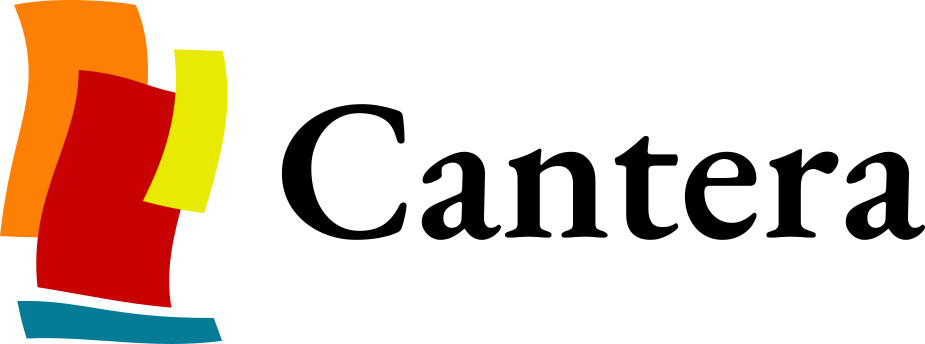Fedora Packages#
RPM packages are provided for supported versions of Fedora Linux. Stable builds are available in the official repositories and development builds are in a Community Projects (COPR) repository.
As of Cantera 3.0.0, packages are available for currently supported releases of Fedora Linux and Fedora Rawhide as well as Enterprise Linux 8.
The available packages are:
python3-cantera- The Cantera Python module for Python 3.cantera-devel- Shared object libraries and header files for compiling your own C++ and Fortran 90 programs that use Cantera.cantera-common- Cantera data files and example programs.cantera-static- Static libraries for C++ and Fortran 90 development.
Cantera is available in the official repositories for Fedora; no configuration changes are required.
Basic Installation#
On Enterprise Linux, if not already enabled, add the “Extra Packages for Enterprise Linux” (EPEL) repository:
$ dnf install epel-release
To install all of the Cantera packages:
$ dnf install python3-cantera cantera-devel
or install whichever subset you need by adjusting the above command. The
cantera-common package is installed as a dependency if any other Cantera packages are
selected.
Tip
If you plan on using Cantera from Python, you may also want to install IPython (an advanced interactive Python interpreter) and Matplotlib (a plotting library). Matplotlib is required to run some of the Python examples. These packages can be installed with:
$ dnf install python3-matplotlib python3-ipython
Installing pre-release Cantera versions#
To access the development builds of Cantera (alpha or beta versions of the next version of Cantera), enable the COPR:
$ dnf copr enable fuller/cantera-test
then install as described above.