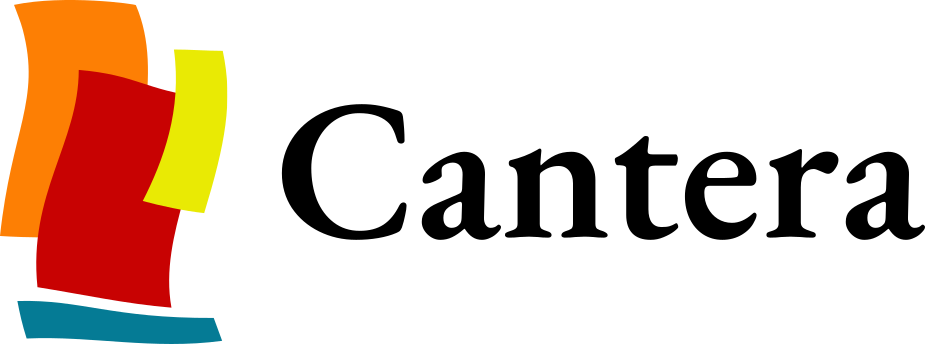Windows Packages#
Windows installers are provided for stable versions of Cantera. These installers provide header/library files that can be used to compile C++ applications.
Attention
The legacy Matlab Cantera interface is discontinued and removed in Cantera 3.1. Users requiring support of legacy Matlab Cantera code should continue using Cantera 3.0 packages, or migrate their code base to the experimental Matlab toolbox that is currently under development.
See also
To install the Cantera Python package, see the pip or conda installation instructions. The Python package is required if:
You need to convert Chemkin-format input files to YAML
You need to convert legacy CTI or XML input files to YAML
Remove old versions of Cantera
Use The Windows “Add/Remove Programs” interface to remove previous versions of the
Canterapackage.
Install Cantera
Go to the Cantera Releases page and download Cantera-3.0.0-x64.msi.
Run the installer and follow the prompts.