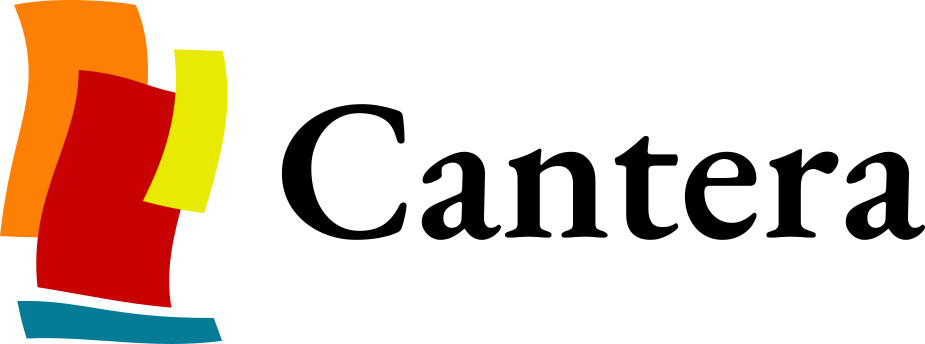GSoC 2019: PyCanChemAndYouCan2 (ChemCheck)#
Hi everyone! I’m Chao Xu, a master student in Chemical Engineering at Northeastern University. I am working on a Cantera project in GSoC 2019 with my mentor Richard West (@rwest) and other Cantera committee members (@bryanwweber, @kyleniemeyer). I am glad to introduce my project here!
What is PyCanChemAndYouCan2(ChemCheck)#
PyCanChemAndYouCan2 is a web-based debugging tool developed for Cantera to visualize and diagnose syntax errors and chemical errors in input files. Users can upload input files and visualize their errors on the website, and they can also download it after editing the input files.
Why Would I Need It#
Cantera uses input files containing mechanism of reactions because mechanism information is fundamental to do thermo-kinetic calculations. The input files are required to be a format Cantera understands, and users are able to obtain them from various sources (e.g., writing .cti file by hand, adopted from various sources and repositories on the web, or via a hybrid of these two approaches). However, Cantera input files may include errors since they are from different sources, which could cause inaccurate results. The errors include syntax errors and chemical errors, and it is not likely to be found manually especially in large mechanism files. In addition, converting existing CHEMKIN format mechanisms to .cti files often results in errors. In this case, a debugging tool helping users to find and fix errors is very useful.
What Errors Can Be Visualized or Fixed#
The errors being detected by the application will include:
Syntax errors
duplicate lines
missing digits from end of line
missing ‘E’ in scientific notation numbers
whatever else we find
Chemistry errors
discontinuous polynomials
exceeding collision limit
inconsistent thermo for explicit reverse rates
negative rate coefficient as a result of sum of Arrhenius or PLOG expressions, e.g., here
dead-end pathways
General errors
excess stiffness
making error messages from CVODES easier to understand
making errors from CVODES easier to catch (raise a python Error)
How Can I Achieve It#
The debugging tool PyCanChemAndYouCan2 is a web-based application developed in Django 2.2. Users can upload original files and download revised files from the website, and the application contains the ACE code editor to allow users edit their files on the website. Cantera has several scripts to convert Chemkin files, so the debugging part will be writing a wrapper to insert error descriptions and suggested fixes under errors found by during conversion, and return the input file with comments. The wrapper script can be developed independently, but integrating with a website can make it user-friendly. The website can highlight the comments returned by the wrapper script, and users can edit their files on the website, which will help people make the debugging process simpler and convenient.
Here is the workflow of the application:
flowchart TB
A[upload files] --> B[list files]
B --> C[choose one and execute by ck2cti.py and wrapper script]
C --> D[show input file with added comments on ACE editor]
D --> E[edit file]
E --> F[download edited file]
My project code will be posted on comocheng/ChemCheck.
Please feel free to post your suggestions about this project on the Cantera group, or email me xu.chao@husky.neu.edu.